The plugin provides several reporting options:
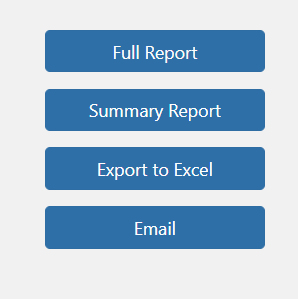
Full Report: This report is a printer friend version of the report seen on the “Error Report” screen. Choose “Error Report” from the Web Accessibility” tab on your WordPress dashboard to see a list of issues on your website. Filter the list as desired using the provided filtering options and click on the “Reports” button, then select “Full Report”. A printer friendly version of the error report is displayed.
Summary Report: This report is a summary or administrative level report to share with managers or clients. Choose “Error Report” from the Web Accessibility” tab on your WordPress dashboard to see a list of issues on your website. Filter the list as desired using the provided filtering options and click on the “Reports” button, then select “Summary Report”. A printer friendly summary of the errors that were found is displayed.
Export to Excel: You may also export the error list to an Excel spreadsheet. Choose “Error Report” from the Web Accessibility” tab on your WordPress dashboard to see a list of issues on your website. Filter the list as desired using the provided filtering options and click on the “Reports” button, then select “Export to Excel”. The Excel report will begin to download. Once complete simply close the dialog.
Email Reports: You may send an error report to any email address. Choose “Error Report” from the Web Accessibility” tab on your WordPress dashboard to see a list of issues on your website. Filter the list as desired using the provided filtering options and click on the “Reports” button, then select “Email” button. You will be prompted for an email address, to choose the desired report format and enter optional comments. Click on the “Submit” button to send the email report.
New Issue Report: You may also enter one or more email addresses under the Notification Settings section of the Plugin Settings page and an email report will be delivered to those email addresses when new issues are found on the website. An additional option allows you to set the frequency in which emails are delivered. The default frequency is daily. In order for this feature to work your website must be configured to use WordPress Cron.


