Error Report Screen
The Error Report is the heart of the plugin and the place you will spend the majority of your time while clearing your website of issues.
Summary
At the top of the page is a summary of the number of items to be scanned, the number of issues and percent of your website affected. Next to that is a summary of the errors that have been found.
Report Options
Below the summary you will find various options to scan your website, filter, print or email the report.
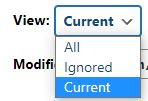 View Filter
View Filter
Under the “view” selector you will find the following options:
Current – includes errors that are still being reviewed and corrected and that have not been marked “ignored”.
Auto Corrected – includes issues that are being automatically filtered out of you pages.
Ignored – includes errors that you have determined to be false positives and have been marked “ignored”.
All – includes both ignored errors and those that have been identified and are still being reviewed and corrected.
Error Type Filter
Allows you to display only a particular error type.
Post Type Filter
Allows you to display only a particular type of content. This includes but is not limited to posts, pages, css files, customfields, widgets and so on.
Search
The search box will locate content by title or post id.
Sort
The sort option allows you to display the report in the order that works best for you. Options include: date, content type, error type, title, error state (ignore, auto correct, etc) or display theme content last.
Hide Options
The final two options “hide theme errors” and “hide duplicates” help you to focus on the content in your post and page content rather than themes. Once you have resolved all of the post and page issues you will find that you have a lot less duplicate issues and errors in your themes.
Hide theme errors: When running a deep scan of posts, issues are sometimes found that are actually in theme files or an external file such as iframe or css src rather than the post itself. Hiding theme errors will allow you to more easily focus on the root cause of the problem found in the post content.
Hide duplicates: This setting will hide all duplicate errors in the list. Duplicate errors are errors with the same code found in multiple locations. They are most likely, but not always, the same error being displayed in various theme files. Correcting these errors in the original post will normally correct the issue sitewide. By hiding them you can more easily focus on the root cause of the problem.
Error Report
The error report shows a list of the issues that have been found on your website. A reference is provided for each issue, options to view the effected code, and various options to learn more about the problem or to correct the issue.


