This may be because a javascript that runs in the background has been blocked by a security plugin. To confirm, right click inside the page and choose “Inspect”. Click on the console tab and look for an error that indicates that a 403 or 500 error have occured. It will be red and easy to identify.
To correct the issue, disable any security plugins and check to see if the problem is resolved. Once you determine that a plugin is causing it, you will then need to contact the plugin developer for assistance in isolating the setting that is blocking it.
The following plugin settings are known to cause this problem:
Site Security
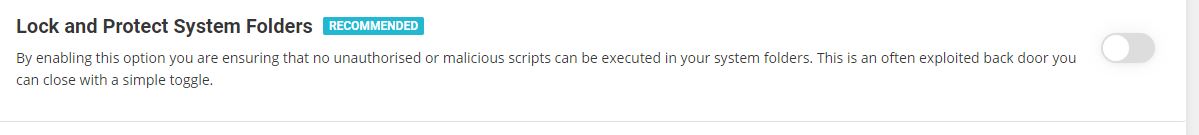
WP Defender
This block can also occur due to an htaccess setting such as this one that is created by the WP Defender plugin.
WP Defender - Protect PHP Executed ##
Order allow,deny
Deny from all
<Files *.php>deny from all</Files>

